You can manage your license keys by logging in to your customer profile on our website.
IMPORTANT: Your log-in password and username details were sent to the entered email address, after your first purchase. You can find your license key inside the Purchase Confirmation email, which was sent after completed purchase.
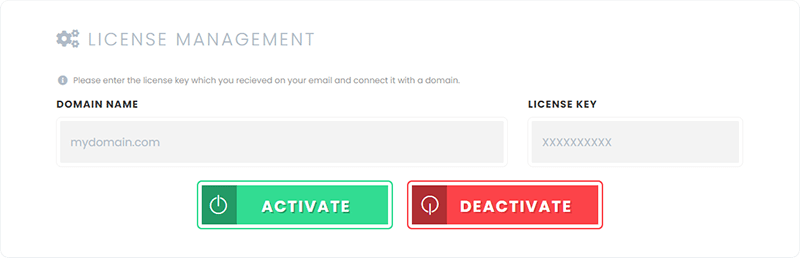
Instructions:
- Log in to your customer profile
- Enter your domain name and license key in appropriate input fields.
- Make sure to only use lower-case characters!
- Click on Activate button to add the domain name, or Deactivate button to remove it.
- Your entered License Key and Domain should now display inside License Overview panel.
- After your license key is connected to your domain, you will need to enter it inside the “Home” panel of the admin dashboard.